
© 2025 Ferrofish Germany - All rights reserved.

The following Ferrofish devices use SFP modules as optical MADI interface: PULSE16, PULSE16 MX, PULSE16 DX and VERTO MX.
SFP (Small Form-factor Pluggable) is a specification for modular network transceivers. Using SFP modules makes it easy to upgrade to MADI or change the connection type. At the moment we offer two different types of modules:
Designed for small spaces SFP modules using the LC (Lucent Connector) plug. Having half of the size of the common SC connector LC is used in high-density applications. Modules for multimode fiber cables use a black, sometimes beige release lever, modules for singlemode fiber cables feature a blue one.
What is the advantage of the MADI interface with SFP modules?
SFP modules are easily and quickly interchangeable, making it easy to switch between different transmission modes. This eliminates the need to convert a device from multimode to singlemode or vice versa. In addition, you also have free choice of connectors and are not restricted to SC or LC plugs.
What is the difference between SC and LC connectors?
The SC connector (subscriber connector) is the quasi standard for optical MADI transmission and is characterized by its plastic housing in a rectangular design (cross-sectional dimensions of approx. 9×9 mm) and its push-pull technology. The connector locks automatically when inserted and unlocks when removed. Another advantage is the possibility to create duplex plugs (two plugs are connected via a duplex clip) and thus to connect or disconnect duplex connections at the same time.
Designed for small spaces SFP modules using the LC (Lucent Connector) plug. Having half of the size of the common SC connector LC is used in high-density applications. In the duplex version, it takes up only the space required by the RJ45 connector, thus takes up considerably less space than the SC connector.
Modules for multimode fiber cables use a black, sometimes beige release lever, modules for singlemode fiber cables feature a blue one.
What is the difference between singlemode and multimode MADI transmission?
A multimode glass fiber (quasi MADI standard) consists of a core glass with a diameter of 50 µm or 62.5 µm, a cladding glass with a diameter of 125 µm and a coating. The light-conducting core consists of glass, quartz or plastic fibres and is used to transmit the signal. The sheath causes a total reflection and thus a guiding of the radiation in the glass fibre core. With multimode fibers, distances of up to 2000 m can be bridged.
A single-mode fiber is a glass fiber whose diameter has been reduced to such an extent that it behaves like a waveguide. This type of data transmission does not exploit total reflection, but diffuses the light almost without impact at the interface. The single-mode fiber, which is sometimes also known as single-mode fiber, usually has a core diameter of typically 3 to 9 µm, but the outer (sheath) diameter is also 125 µm. Due to their construction, single-mode fibers are more expensive to produce than multimode fibers, but they ensure better long-distance transmission. With singlemode fibers, distances of up to 10 km can be bridged without repeaters.
Singlemode cables are usually yellow in colour, while multimode cables are usually orange.
Which SFP modules are usable?
Ferrofish offers its own SFP modules that are fully compatible with the devices. It is recommended that only SFP modules from Ferrofish be used, as third-party modules cannot be guaranteed to function properly.
How to upgrade a Pulse16 with a MADI module?
The Pulse16 includes an empty SFP slot. In addition to the SFP module, it needs an upgrade code of the Pulse16 firmware:
1. To receive the upgrade, please contact us via email.
2. Please tell us the serial number of your device. It can be found on the left side of the screen after pressing MENU.
3. We will send you the code for the upgrade.
4. Please select the item MADI SFP in the menu.
5. Enter the code. Use SELECT to select the first digit, then press MENU to move to the next digit. When done, hold down the MENU button for quite some time.
6. After successful confirmation, all MADI functions are now available.
This turns your Pulse16 into a Pulse16 MX.
How do I convert my VERTOMX to single mode?
The VERTOMX ships with a multimode SFP module as standard. To switch to single mode MADI, you’ll need an SFP single mode module from Ferrofish, which can be purchased directly from Synthax USA.
Removing a SFP Module
The SFP module is locked against unintentional removal. To release the lock, please proceed as
follows:
1. Remove the optical cable or the rubber dust cap.
2. Now you can fold down the bar at the top of the module. This removes the lock.
3. Now pull on the bracket to remove the module
4. Protect the socket again with the dust cap.
Inserting a SFP Module




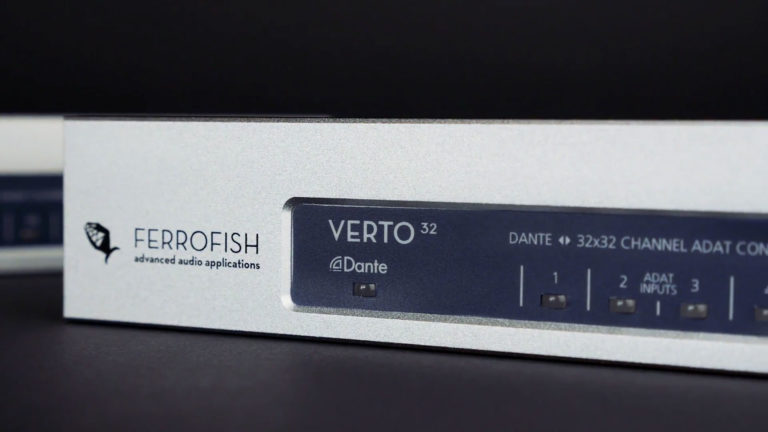


Musician, engineer and producer Michael Voss talking about his latest helper in the studio, FERROFISH’s PULSE16: Tell us something about yourself. How did you get

Heads up! German website AMAZONA.de has just released their review of our flagship A32 Dante unit.
Though the full review is performed by their experts we’ve been kindly granted permission to publish a link to it. Follow this link to review.

Engineer, Technician and Programmer Vincent Barker about using RME audio interfaces and Ferrofish converters. Vincent Barker has been performing live sound, FOH duties and keyboard-teching

Front of House engineer John Gale, playback engineer Chris Elms and Musical Director Matt Robertson choose Ferrofish. Icelandic phenomenon Björk released her ninth studio album

Ferrofish Pulse 16 DX – Introduction at Musikmesse 2018. The Pulse 16 DX is the next high-density converter, now with additional 64 x 64 channels
© 2025 Ferrofish Germany - All rights reserved.