
© 2025 Copyright Ferrofish Germany - All rights reserved.
Yes, of course. In addition to the analog 32×32 I/Os you can route all of the 32×32 ADAT-, 64×64 MADI- and 64×64 DANTE channels (A32 Dante only) route in groups of 8 channels. All this can be done at sample rates up to 48kHz.
In the Routing Matrix you set connection points between inputs and outputs. In the horizontal you see all inputs, in the vertical you see the outputs. Here you then set connection points for 8 consecutive channels each.
Yes, since the bandwidth of MADI shrinks to 16×16 channels in SMUX/4 mode, 16×16 analog channels would be lost. Therefore, in SMUX/4 mode both MADI I/Os (optical and coax) can be used to transmit 16×16 on each port, which again results in the full 32×32 channels.
The question cannot be answered in a few sentences, because the two systems are different after all.
Perhaps the biggest advantage of DANTE is that a large number of audio channels (and video) can be transmitted over an existing Gigabit Ethernet network. Thus, when transmitting an existing 1Gbit network, the DANTE interface should definitely be shortlisted. Since DANTE is also Layer3-capable, the audio data can also be transmitted together with existing Internet traffic.
B-stock are fully functional new devices that have minor defects on the casing. These can have scratches or defects in the powder coating. However, they are technically fully functional and have the full warranty.
We ask for your understanding that for administrative reasons we can not send photos of the defects of each unit in advance.
All units sent in for repair must be registered with Ferrofish in advance via eMail. With this registration the devices will receive a repair form by eMail and later a RMA repair number.
DO NOT SEND IN ANY DEVICES WITHOUT A VALID RMA NUMBER FROM US!
Repair procedure:
1. The customer contacts us by eMail (see website) and informs us about device model, age and error description.
2. If a repair is possible, the customer receives a RMA form from us by eMail, which he fills out and sends back to us by eMail. We can then usually already name the approximate price range.
3. We create a RMA number based on the data from the RMA form, which the customer then writes clearly visible outside next to the inscription “Zur Reparatur / for repair” on the package. For customers outside the EU, additional customs declarations and proof of the current value may have to be enclosed by the customer.
4. The customer sends the package to us.
If there are any further questions about the repair or if the cost of the repair changes, the customer will be contacted.
Unfortunately, a direct adapter cable or connection is not possible because the data format on the USB connector is significantly different from that on the 5Pin DIN MIDI connector. For this you need a converter unit. These converter boxes are available from different manufacturers. For example the “Cerebel USB” from Mode Machines or the “MIDI USB Host” from Kenton.
We tested the Yamaha FC-7 and this works excellent.
[MIDI Connection]
First you have to make the connection via the 5-pin MIDI jacks to one or more keyboards so that it can transmit the MIDI note information. You can directly connect up to two keyboards (for UPPER and LOWER registers) to the B4000+. If you also want to connect a bass pedal to (for PEDAL register), you have to merge two MIDI signals at one input with a “MIDI Merger”. These devices are available at your local dealer.
[Audio Connection]
You can connect the B4000+ to either headphones (low impedance models recommended) via the PHONES output, or to either active speakers or a mixer via the AUDIO jack. Please note that the AUDIO jack is an unbalanced stereo jack. So for most types of connection you will need a Y-split cable, which puts the right and left channels on separate cables.
The volume for AUDIO and PHONES can only be adjusted together. Unfortunately, there is no individual setting.
If you are an EU citizen with a valid EU tax number, it is possible to purchase the goods from us without the VAT. However, the VAT amount must be paid first. After receiving the goods, you need to send us back a confirmation-of-arrival-certificate completely filled out and signed. After that you will receive a credit note for the VAT amount refunded by us. A credit note without a received confirmation-of-arrival-certificate is unfortunately not possible.
Normally this is not possible due to logistic limitations. But in an case of emergency feel free to contact us using the contact form below.
The VERTO series (VERTO32, VERTO64 and VERTO MX) do not work with the “Constellation” series from Blackmagic Designs.
Due to technical limitations of the Constellation devices (No BNC Wordclock out and no Wordclock-Slave-Operation-Mode) these devices do NOT work together with out VERTO devices, because in Wordclock-Slave-Mode the VERTO needs an external Wordclock, which the Constellation cannot provide.
In this case, please use a Pulse16 DX. This device works with the Constellation.
The VERTO series is still in production but at the moment still in the design switchover to BK3 Dante boards. We hope that they will be available again later this year 2023.

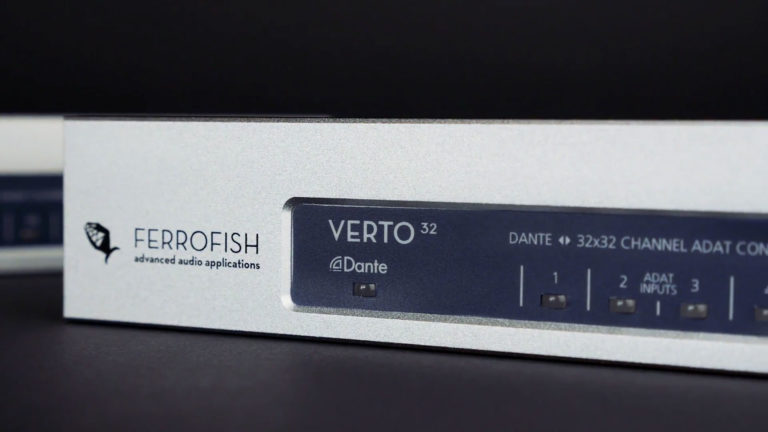

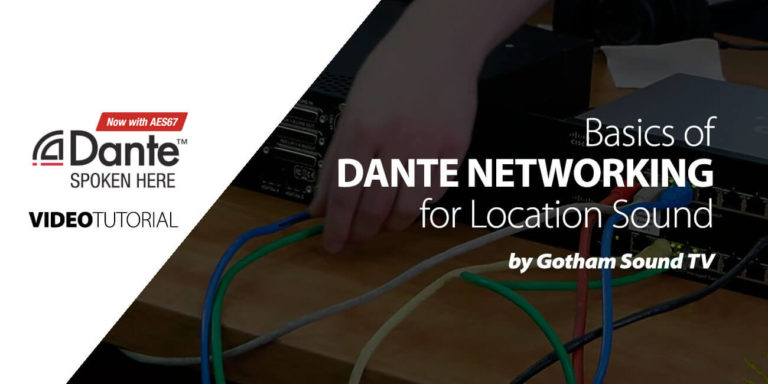
© 2025 Copyright Ferrofish Germany - All rights reserved.